
Ocean Grove Charter School - Coding Class
Coding Classes for Ocean Grove Charter School Students

Code With Us is excited offer technology education to the students of NQT, an esteemed educational organization in Australia.
Introduction to Computer Science - Level 1
4 Week Virtual Coding Camp for Ages 6 to 10
AU$100/student
Section 1:
Saturdays - Nov 14, Nov 21, Nov 28, Dec 5
9:30am to 10:30am (AEST)
Section 2:
Sundays - Nov 15, Nov 22, Nov 29, Dec 6
9:30am to 10:30am (AEST)
Week 1 – Interactive game design and story-telling in Scratch
Topics: Sprite Animation and interaction, Visual and audio integration, Mouse Events, Event Triggers, Conditions and etc.
Week 2 - Interactive game design in Python - Level 1
Topics: Commands, Conditions, Loops (Nested), Variables, Functions, Debugging and etc.
Week 3 - Browser based app and game design in JavaScript - Level 1
Topics: Conditions, Loops (Nested), Variables, Arithmetic Operations, HTML V5, CSS V3, Debugging and etc.
Week 4 - Introduction to Robotics with Arduino
Topics: Introduction to LEDs, Breadboard, Resistors, Commands, Conditions, C++, hardware and software integration and etc.
Introduction to Computer Science - Level 2
4 Week Virtual Coding Camp for Ages 10 to 14
AU$100/student
Section 1:
Saturdays - Nov 14, Nov 21, Nov 28, Dec 5
11am to 12pm (AEST)
Section 2:
Sundays - Nov 15, Nov 22, Nov 29, Dec 6
11am to 12pm (AEST)
Week 1 - Interactive game design in Python - Level 2
Topics: Commands, Conditions, Loops (Nested), Variables, Arrays, Functions, Debugging and etc.
Week 2 - Browser based app and game design in JavaScript - Level 2
Topics: Conditions, Loops (Nested), Variables, Arithmetic Operations, HTML V5, CSS V3, Debugging and etc.
Week 3 - Introduction to Robotics with Arduino
Topics: Introduction to LEDs, Breadboard, Resistors, Commands, Conditions, C++, hardware and software integration and etc.
Week 4 - Interactive game design in Java
Topics: Commands, Conditions, Loops (Nested), Variables, Arrays, Class, Debugging and etc.
Pre-class preparation checklist:
Scratch: Create an account on https://scratch.mit.edu. This will be used to create games and animations.
Python: Create an account on https://trinket.io. This will be used to test and save class projects.
Arduino: Create an account on https://tinkercad.com. This will be used to create circuits and test class projects.
Java: Create an account on https://repl.it. This will be used to test and save class projects.
Technology Requirement:
Desktop or laptop, with microphone and speaker (camera is optional).
Working mouse for efficient browsing.
High-speed internet connection.
Headphones are recommended for the student to effectively communicate with the teacher in an online classroom.

Coding Classes for Ocean Grove Charter School Students
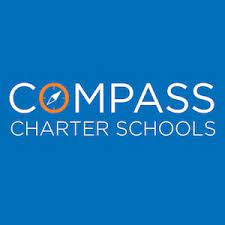
Coding Classes for Compass Charter Schools Students

Coding Classes for Visions In Education Charter School Students